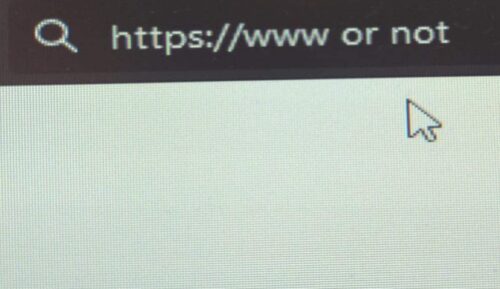Duplicity of content is a serious issues when it comes to ranking your website.
Did you know that having the same content on your website’s www. subdomain and non-www pages will be treated as duplicity and be penalized accordingly?
Google indexing errors related to duplicate content with and without the www. subdomain involves implementing tnhe following steps, which helps search engines understand the preferred version of your content.
How to correct this issue – the steps
1. Choose a Preferred Domain:
Decide whether you want your website to be accessed with or without the www. subdomain.
Whichever version you use, decide a version and stick to it consistently.
This choice doesn’t impact SEO directly, but it helps in maintaining a consistent URL structure.
2. Set Preferred Domain in Google Search Console:
For Google Search Console, you need to Verify your ownership first. Only the Verifiesd owner will be allowed this setup option.
Now, to set your preferred domain.
- Go to Google Search Console.
- Select your property.
- Go to “Settings” (gear icon) .
- Choose your preferred domain (www or non-www).
3. Implement 301 Redirects:
Redirect traffic from one version to the other using 301 redirects. This tells search engines that the preferred version of your site is either with or without the www subdomain.
This might require adding the relevant code to your .htaccess file.
Your code commands will be different for Apache and Nginx servers, so do check before you implement.
4. Add Canonical Tags:
Include canonical tags in the <head> section of your HTML to indicate the preferred version of the page.
Canonical refers to the Original or Preferred version of the content page. This is a very important tag and often missed out by web developers not conversant in SEO or content management.
For www version:
<link rel=”canonical” href=”https://www.example.com/page”>
For non-www version:
<link rel=”canonical” href=”https://example.com/page”>
5. Update Internal Links:
For new websites, this is not an issue, when you have already decided a preferred domain.
However for older websites, there will probably be hundreds of links that need to be checked.
Make sure that all internal links on your website use the preferred version consistently.
6. Update XML Sitemap:
Your XML sitemap is how your website talks with google. If you don’t have one, prepare one immediately and update it whenever a new url( page, post etc) is created on your website.
Ensure that all URLs use the preferred version.
7. Monitor Google Search Console:
Check Google Search Console regularly, for any issues or notifications related to duplicate content or indexing. These will crop up from time to time, as your website starts getting searched and indexed again.
8. Request Reindexing:
Use the “URL Inspection” tool in Google Search Console to submit the preferred version of your pages for reindexing.
These steps should help you resolve the indexing errors related to the use of www. and non-www. subdomains.
Please note, this is not an instant process, despite all claims to the contrary. It may take some time for Google to process these changes and update its index. So do monitor the GSC and your Analytics programs to see the corresponding effects too.
The final question – Which is better , www or Not www ?
For SEO concerns, it does not matter; it is your preferred choice.
However, in the earlier days you would have found almost all websites starting with www . Now most of them will do without it. So as the trend goes, sites without www are now the popular choice.
Moreover, typing in the full domain name requires less typing. Also the non www domain name printed on your business card looks short and neat.